I dont exactly remember all the terms for the frame runner the parts are attached to so If i mix something up correct me
I heard sanding with sandpaper is a good way to remove the excess gate attached to the part after cutting it from the frame, But with my old models this only makes the plastic of were the excess plastic was feel rough and even look ragged. Is there a special way or diffrent way to avoid this? I may also try using a modeling knife to remove the excess plastic but I'd be afraid to actually cut a part of the model. So some tips please! im getting my first mg soon (which im ready for) but I would really like to have some tips on this first.
Questions about sanding
-
James E. 'ZEE' Doyle
- Posts: 310
- Joined: Fri May 05, 2006 4:56 am
Sanding is a final-stage treatment for removing sprue scars. Most of the excess plastic should be removed using a file or hobby knife, depending on how much is left after cutting. If you try to sand the whole stub away you are just going to wind up removing a lot of plastic that doesn't need removing.
As far as the sandpaper itself, it's available in varying degrees of roughness, or "grits." What you want is wet-dry sandpaper, which is easily distinguishable from the woodworking variety by its black color. I generally do fine with a selection of grits ranging from 400 (for medium/heavy removal) to 1200 (for final scratch removal).
Two hints: wetting the sandpaper in water will give smoother results, and the scratches left behind by even fine-grade sandpaper can be polished away with toothpaste or fine household cleanser.
As far as the sandpaper itself, it's available in varying degrees of roughness, or "grits." What you want is wet-dry sandpaper, which is easily distinguishable from the woodworking variety by its black color. I generally do fine with a selection of grits ranging from 400 (for medium/heavy removal) to 1200 (for final scratch removal).
Two hints: wetting the sandpaper in water will give smoother results, and the scratches left behind by even fine-grade sandpaper can be polished away with toothpaste or fine household cleanser.
- G-Slayer
- Posts: 644
- Joined: Mon Mar 06, 2006 4:40 pm
- Location: In the fridge, behind the mayonnaise, next to the ketchup, and to the left of the coleslaw.
- Contact:
Wet sandpaper also dilutes dust left from sanding that could be inhaled and cause health problems. I used to wet my sandpaper for that reason, but now I don't recommend it since keeping a cutter around any moisture ends up rusting it. If you're worried about inhaling dust wear a face mask or something. And like James says, file your parts first and then sand.
"That's it! I'll never Gundam the pilot again, Bright!"--Amuro Ray
My YouTube Channel!
My Photobucket Album!
My Gunpla Blog!
My YouTube Channel!
My Photobucket Album!
My Gunpla Blog!
-
James E. 'ZEE' Doyle
- Posts: 310
- Joined: Fri May 05, 2006 4:56 am
So your saying that incase I make the part I was sanding a bit rough and slightly scratched by accident, I can use household cleansers and toothpaste to smoothen it back? thats pretty awesome tips right there. And I will try wet sand paper that is not too grity/rough for when Im close to the part for sanding. Thanks for the help everybody! anymore tips are also appreciated.James E. 'ZEE' Doyle wrote: and the scratches left behind by even fine-grade sandpaper can be polished away with toothpaste or fine household cleanser.
I also see people just sand off the whole side of where the remaing small peice of the gate is and still have the part looking imaculate. Is it just that the sand paper/file isn't very rough or is it a certian type? also can wetting a not so rough sand paper acheive this?
Sorry for double post.
I would really like more tips for not scratching the actual part when removing the flash/nub. Many people don't have to care scratching it because tthey just use a finer file/sandpaper after sanding and it won't appear, But I don't paint. I really dont wanna screw my first MG up so any more tips would be helpful
Also the whole tooth paste thing.. Didn't work for me. Anything special im supposed to do with it? Plus it dosen't do anything about scratches (I obviously know that deep scratched would never work) but I tried it on the rough, scratchy surface from sanding a part and it didn't do much.
I would really like more tips for not scratching the actual part when removing the flash/nub. Many people don't have to care scratching it because tthey just use a finer file/sandpaper after sanding and it won't appear, But I don't paint. I really dont wanna screw my first MG up so any more tips would be helpful
Also the whole tooth paste thing.. Didn't work for me. Anything special im supposed to do with it? Plus it dosen't do anything about scratches (I obviously know that deep scratched would never work) but I tried it on the rough, scratchy surface from sanding a part and it didn't do much.
-
lazidude999
- Posts: 168
- Joined: Fri Aug 31, 2007 10:09 pm
The markers need to match up with the same correct color for it to cover it up right? I touched up my kits with markers and sometimes the markers are darker than the plastic so it doesnt cover it up. Example, the freedom gundam's blue doesnt match the gundam marker blue as the marker color is darker than the plastic.Compass wrote:I don't sand, but I do remove the gate by scoring off with an Xacto knife, away from self, along the edge, if possible. Most of the time it cleanly comes off, and after-touching with markers solves the scar.
Not the paintlazidude999 wrote:The markers need to match up with the same correct color for it to cover it up right? I touched up my kits with markers and sometimes the markers are darker than the plastic so it doesnt cover it up. Example, the freedom gundam's blue doesnt match the gundam marker blue as the marker color is darker than the plastic.Compass wrote:I don't sand, but I do remove the gate by scoring off with an Xacto knife, away from self, along the edge, if possible. Most of the time it cleanly comes off, and after-touching with markers solves the scar.
-
lazidude999
- Posts: 168
- Joined: Fri Aug 31, 2007 10:09 pm
OOO, can you tell me which real touch markers you use for what kind of color parts?Compass wrote:Not the paintlazidude999 wrote:The markers need to match up with the same correct color for it to cover it up right? I touched up my kits with markers and sometimes the markers are darker than the plastic so it doesnt cover it up. Example, the freedom gundam's blue doesnt match the gundam marker blue as the marker color is darker than the plastic.Compass wrote:I don't sand, but I do remove the gate by scoring off with an Xacto knife, away from self, along the edge, if possible. Most of the time it cleanly comes off, and after-touching with markers solves the scar.I meant just the Real Touch markers and my wet-erase liner, to get rid of the white score marks. Since the scores tend to actually have a lot of small crevices, the keep more of the Real Touch inside after a quick wipe. My Medium Gray Real Touch Marker pretty much completely hides the score marks on dark blue/black equivalent to Strike Freedom's wings. Just getting the white scores out can hide the blemish. I have to look carefully at the spot to notice any of the stub that's actually there.
For the wet erase liner, do you think using a blurring pen GM 400 gundam marker which doesnt add color but tries to blend the applied color, will work in replace of that?
Last edited by lazidude999 on Thu Nov 08, 2007 2:39 am, edited 1 time in total.
Here, I wrote a quick sanding tutorial. Hopefully this helps some folks:
http://www.gamerabaenre.com/sanding.htm
http://www.gamerabaenre.com/sanding.htm
-
lazidude999
- Posts: 168
- Joined: Fri Aug 31, 2007 10:09 pm
So just get water and wash the excess paint off? Some paints are darker than the actual plastic.Compass wrote:To be honest, I have no idea. I haven't actually scored too many, though if it's a tad lighter than the actual base plastic, it should blend in pretty well. Worse comes to worst, you can real touch it to look like battle damage if you get it wrong, though water solves most of those problems.
Woah that was really helpful. Thanks! now I wanna try that out before I actually do it for real.ulnhyrr wrote:Here, I wrote a quick sanding tutorial. Hopefully this helps some folks:
http://www.gamerabaenre.com/sanding.htm
-
James E. 'ZEE' Doyle
- Posts: 310
- Joined: Fri May 05, 2006 4:56 am
The only way to properly get rid of deep scratch marks caused by sanding is to use progressively finer grits until the scratches are minimized, followed by paint or polish. Brasso brass polish does a fairly good job of eliminating light-to-medium scratches on its own, but it can react very badly with some plastics and is strictly a use-at-your-own-risk sort of deal.
You shouldn't have to use heavy grits on a typical Bandai kit anwyay, assuming you're building the kit stock. I rarely use anything rougher than a 600 grit for basic seam removal.
You shouldn't have to use heavy grits on a typical Bandai kit anwyay, assuming you're building the kit stock. I rarely use anything rougher than a 600 grit for basic seam removal.
For me, I never get deep scratches since I dont use a rough grit sandpaper/nail file. The scratches I get are only more apparent when felt or seen in the light and are not deep at all. They're still scratches though and we all want our gunpla to look as imaculate as possible.James E. 'ZEE' Doyle wrote:The only way to properly get rid of deep scratch marks caused by sanding is to use progressively finer grits until the scratches are minimized, followed by paint or polish. Brasso brass polish does a fairly good job of eliminating light-to-medium scratches on its own, but it can react very badly with some plastics and is strictly a use-at-your-own-risk sort of deal.
You shouldn't have to use heavy grits on a typical Bandai kit anwyay, assuming you're building the kit stock. I rarely use anything rougher than a 600 grit for basic seam removal.
-
James E. 'ZEE' Doyle
- Posts: 310
- Joined: Fri May 05, 2006 4:56 am
Sounds like you just need to polish then. I'd recommend experimenting with 800 to 1200 grit paper (which is basically scratch smoothing > scratch removal in terms of effect) and also to try the toothpaste thing (it's one of the best, least-toxic things you can use on a model).
There's a brand of fine-grained, non-chemically-laden household cleanser sold in the US by the name of Bon Ami... also one of the best, safest abrasives I've ever used for modeling. Totally nonreactive with any plastic and it won't make your eyes water unless you upend the can and dump it into your face.
I haven't even touched on the subject of sanding sticks. I should really write a whole article about this someday. Sanding is definitely an art unti itself.
There's a brand of fine-grained, non-chemically-laden household cleanser sold in the US by the name of Bon Ami... also one of the best, safest abrasives I've ever used for modeling. Totally nonreactive with any plastic and it won't make your eyes water unless you upend the can and dump it into your face.
I haven't even touched on the subject of sanding sticks. I should really write a whole article about this someday. Sanding is definitely an art unti itself.
I think Ill stick with the toothpaste since I don't think I have that brand were I live. (Super Ultra N00b question that i'd rather not ask but..) Although how exactly should I use the toothpaste? Just rub it on with my finger?James E. 'ZEE' Doyle wrote:Sounds like you just need to polish then. I'd recommend experimenting with 800 to 1200 grit paper (which is basically scratch smoothing > scratch removal in terms of effect) and also to try the toothpaste thing (it's one of the best, least-toxic things you can use on a model).
There's a brand of fine-grained, non-chemically-laden household cleanser sold in the US by the name of Bon Ami... also one of the best, safest abrasives I've ever used for modeling. Totally nonreactive with any plastic and it won't make your eyes water unless you upend the can and dump it into your face.
I haven't even touched on the subject of sanding sticks. I should really write a whole article about this someday. Sanding is definitely an art unti itself.
I was thinking on asking the same about toothpaste... also, the color of the toothpaste is supposed to affect things in any way, or what we want is just the texture?
Regarding covering light spots from nubs: I trying something with my first model which has worked for me so far, works also to over sanded but unpaided parts too: I use regular watercolor markers then top coat the model.
It is cheap and easy to fix if you screw up. The watercolor marker will stay in the sanded part and will can just brush it away from the clear part with either your thumbs or some toilet paper. The top coat will make it so the marker's paint won't go out with you just holding your model.
This actually worked for some weathing effects using black watercolor markers too.
Regarding covering light spots from nubs: I trying something with my first model which has worked for me so far, works also to over sanded but unpaided parts too: I use regular watercolor markers then top coat the model.
It is cheap and easy to fix if you screw up. The watercolor marker will stay in the sanded part and will can just brush it away from the clear part with either your thumbs or some toilet paper. The top coat will make it so the marker's paint won't go out with you just holding your model.
This actually worked for some weathing effects using black watercolor markers too.
My art gallery:
http://clest.deviantart.com/
http://clest.deviantart.com/
-
James E. 'ZEE' Doyle
- Posts: 310
- Joined: Fri May 05, 2006 4:56 am
I'd recommend a cloth, or at least a paper towel. It can take a bit o' rubbin' to get things smoothed out. And remember, toothpaste is a final-stage scratch remover. It's meant to polish fine scratches, not obliterate noticeable ones.
I feel I should also mention that any part treated this way should be thoroughly rinsed and cleaned afterwards. Powder from sanding and other fine abrasives will build up in every imperfection otherwise.
ETA: different brands of toothpaste have wildly varying consistencies and abrasive qualities. You'll have to determine for yourself which one you prefer.
I feel I should also mention that any part treated this way should be thoroughly rinsed and cleaned afterwards. Powder from sanding and other fine abrasives will build up in every imperfection otherwise.
ETA: different brands of toothpaste have wildly varying consistencies and abrasive qualities. You'll have to determine for yourself which one you prefer.